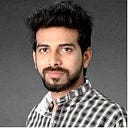Install Kali Linux on VirtualBox — Best Method
We are going to install Kali Linux in a virtual box and will use it as a regular application in Windows system.
Kali Linux is a Debian based Linux distribution, released on the 13th March 2013 as a complete rebuild of BackTrack Linux. It is one of the best Linux distributions for hacking and security testing, comes with an enormous amount of penetration testing tools from various fields of security and forensics that can be used to determine an organization’s loophole in a risk mitigation project.
One of its main features is that it can run on any type of devices, including 32-bit, 64-bit Intel and AMD processors as well as the Raspberry Pi.
Prerequisites:
- VirtualBox should be installed
- At least 4GB of RAM is required
- At least 30GB to 40GB of free disk space
- Virtualization feature should enable on the processor
Installation Steps:
Step 1: Download Kali Linux ISO image file
You can find it on the official download page: https://www.kali.org/downloads/
Step 2: See the complete steps here:
The story was originally published on ehacking blog.